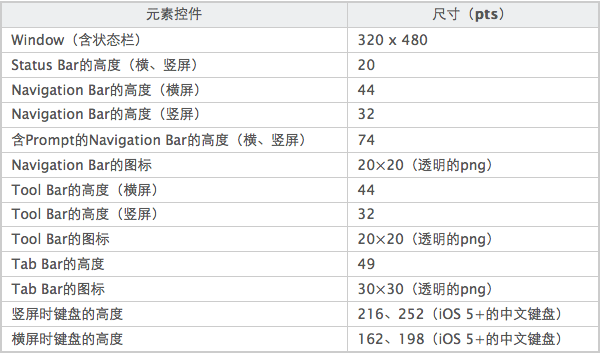
iPhone App Icon:

iPad App Icon:

iPhone、iPad通用App Icon:

.
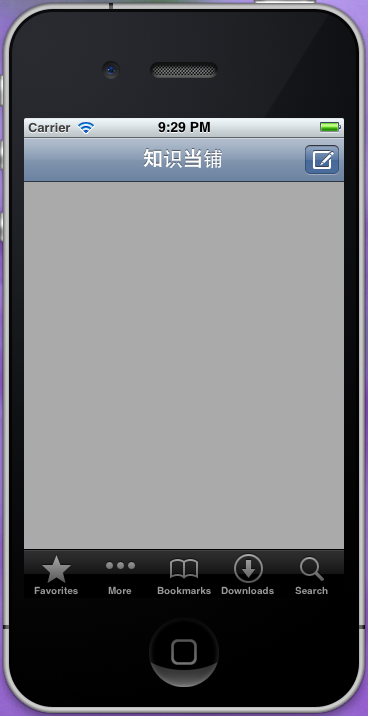
.
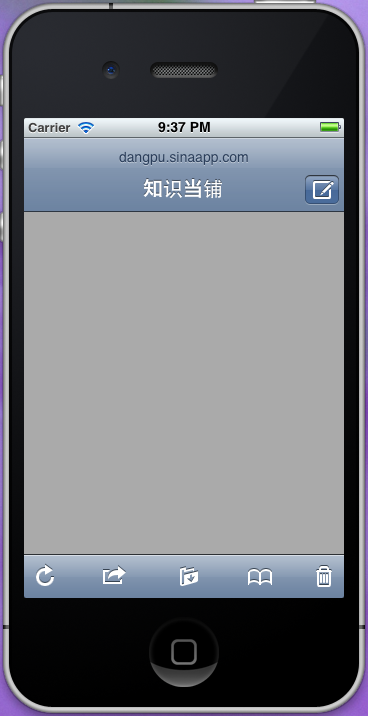
.
延伸阅读:Points VS. Pixels
> The iPhone 4 introduced a high resolution display with twice the pixels of previous iPhones. However you don’t have to modify your code to support high-res displays; the coordinate system goes by points rather than pixels, and the dimensions in points of the screen and all UI elements remain the same.
iOS 4 supports high resolution displays (like the iPhone 4 display) via the scale property on UIScreen, UIView, UIImage, and CALayer classes. If the object is displaying high-res content, its scale property is set to 2.0. Otherwise it defaults to 1.0.
> All you need to do to support high-res displays is to provide @2x versions of the images in your project. See the checklist for updating to iOS4 or Apple documentation for Supporting High Resolution Screens for more info.